I know I am starting to sound like a broken record on this, but is your site/store ready for IE7?
Certain coding which did not conform to W3 guidelines was treated by IE6 and previous versions in a particular way. IE7 treats such code in accordance with the W3 guidelines and so pages that contain such code may not display the way the site/store owners intended.
The reason why I am harping on this is that unlike all previous upgrades of Internet Explorer, the entire world user base will be upgraded to IE7 over a period of a couple of months, instead of a couple of years.
See this October 19 article and the comment below:
"Schare reiterated Microsoft's plans for distributing IE 7.0. Microsoft will release the new browser as a high-priority update through Automatic Updates in about three weeks. However, IE 7.0 will be distributed over time, so it could take two or three months for IE 7.0 to be distributed to all Automatic Update users"
Check your site/store thoroughly in IE7 to ensure your pages continue to display the way you intended.
Certain coding which did not conform to W3 guidelines was treated by IE6 and previous versions in a particular way. IE7 treats such code in accordance with the W3 guidelines and so pages that contain such code may not display the way the site/store owners intended.
The reason why I am harping on this is that unlike all previous upgrades of Internet Explorer, the entire world user base will be upgraded to IE7 over a period of a couple of months, instead of a couple of years.
See this October 19 article and the comment below:
"Schare reiterated Microsoft's plans for distributing IE 7.0. Microsoft will release the new browser as a high-priority update through Automatic Updates in about three weeks. However, IE 7.0 will be distributed over time, so it could take two or three months for IE 7.0 to be distributed to all Automatic Update users"
Check your site/store thoroughly in IE7 to ensure your pages continue to display the way you intended.
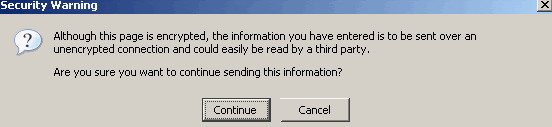
Comment