Originally posted by Ron Frigon
View Post
Code:
<mvt:if expr="( l.settings:group:product:code ) AND (l.settings:group:product:active )"><a class="u-font-small u-color-green" href="&mvte:group:restore:link;">Reorder</a></mvt:if>
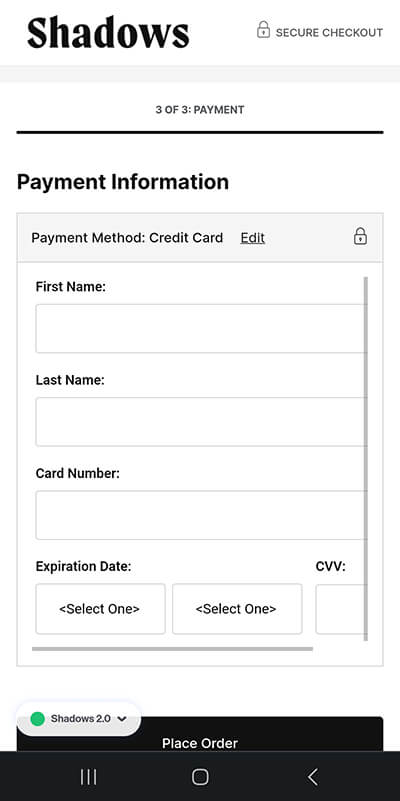
Comment