HI,
I am seeing my images come out a little fuzzier after uploading and posting to our site. I have the Miva image settings at 100% but they are still looking re-compressed. Is there any way to turn off the automatic JPEG compression, and see my images as they actually are?
Is there any difference in compression between storefront hero and storefront slider?
Using Miva 10 with Levels Readytheme.
Thanks!
I am seeing my images come out a little fuzzier after uploading and posting to our site. I have the Miva image settings at 100% but they are still looking re-compressed. Is there any way to turn off the automatic JPEG compression, and see my images as they actually are?
Is there any difference in compression between storefront hero and storefront slider?
Using Miva 10 with Levels Readytheme.
Thanks!
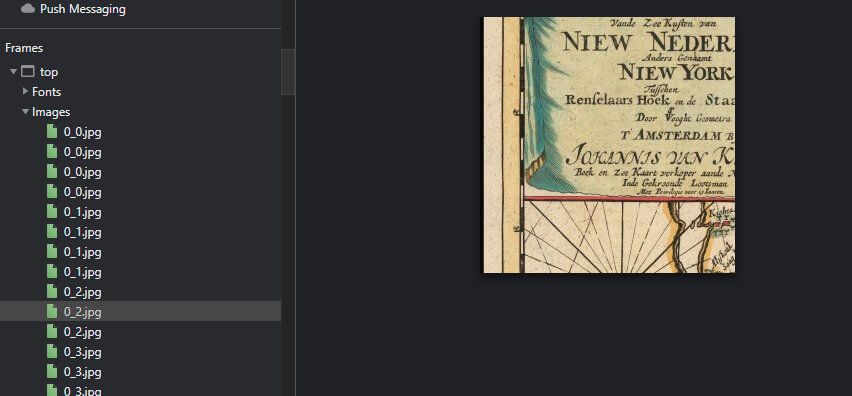
Comment